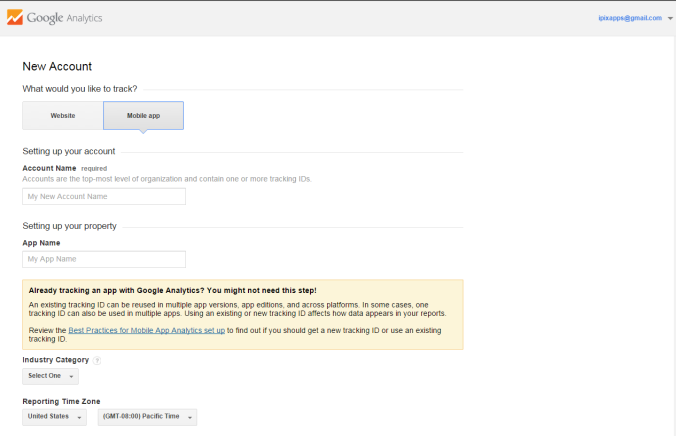Step 1:
For Log in Google Analytics website – http://www.google.co.in/analytics/
Step 2:
Sign up for Google Analytic website by your G mail account
Step 3:
You can sign up for new account where you can sign up in two categories
- Website
- Mobile App
Website
You need to fill some section:
Account Name: You can give any name here which you like to give like “IPIXSolutions”
Website Name: You need to give your website name as we given our “ipixsolutions.com”
Website URL: Here you need to provide your site URL such as http://ipixsolutions.com/
Industry Category: After this you need to provide category of Industry where you working for there are so many category given in such as:
- Arts and Entertainment
- Automotive
- Beauty and fitness
- Book and literature
- Business and industrial markets
- Computes and electronics
- Finance
- Food and drink
- Games
- Healthcare
- Hobbies and leisure
- Home and garden
- Internet and telecom
- Jobs and education
- Law and government
- News
- Online communities
- People and society
- Pets and animals
- Real estate
- Reference
- Science
- Shopping
- Sports
- Travel
- Other
You need to choose best option for your company industry if you think that there is no option related to your industry then you can go for “Other” option.I have chosen “Business and industrial markets” for IPIX Solutions Pvt Ltd
Step 4:
Report a time Zone: Now you need to report your time zone as per your country for IPIXSolutions it is India
- Mobile App
Same way you can also track your Mobile App in Google Analytic.
You need to fill required information as per the App information, and then you need to do the same things what I explained in step 1 to 5 for Website Registration.
Step 5:
Now you need to tick the Data Sharing settings you need to read them. If you tick for all that would be most effective way to track with Google Analytics.
Now you can create your account by clicking Get Tracking ID When you click on it you will get a pop up with “GOOGLE ANALYTICS TERMS OF SERVICE” you need to choose your country and need to click “I Accept” box.
After Clicking Accept box you will be redirected to your account see the image:
Now you Need to put your Tracking ID in to your website if you are using wordpress then you will get a lot of plug-in over there for Google Analytics tracking, install the plug in and place the tracking code “UA-60138279-1” over there.
Other Methods Install tracking code:
- Paste the HTML Code into your site page you want to track; I would suggest that you should place them into “Header and footer” so that you can track your all pages in your site to get good amount of data for Analysis.
- You can Use PHP implementation too follow the instruction given over there to do so
- You can also use Google Tag Manager Account to put tracking code into your site. How to start with tag manager I will cover in my next post
Please feel free to ask any doubts if there, I would love to hear about comment